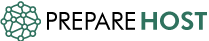Create a Subdomain in Jupiter cPanel
- Login into your cPanel
- Go to the “Domains” Option
- Click on “Create a New Domain“
- Enter the subdomain name that you want to create (Example: subdomain.preparehost.com)
- Click on the “Submit” button to create your subdomain.